Starting November 1, 2018, Google will require that all new apps and updates to existing apps target Android 8.0 Oreo or higher. This move means the developers behind many of your favorite apps are now scrambling to get their software modernized, while others are considering abandoning outdated apps altogether.
Many apps have already been updated to target Oreo, so they'll take advantage of all the new tools offered on devices running Android 8.0 or higher. To be clear, this doesn't mean your apps won't work on older Android versions, just that they'll work better if you're running a newer version like Oreo or Android Pie.
So whether you'd like to know if your favorite apps are in danger of getting abandoned or if you just want to see which apps are properly targeting Oreo, there's a simple way to find out.
Step 1: Install AppChecker
Developer kroegerama has a dead-simple app that will show you which Android version all of your apps are currently targeting. To try it out, grab AppChecker from the Google Play Store.
- Play Store Link: AppChecker (free)
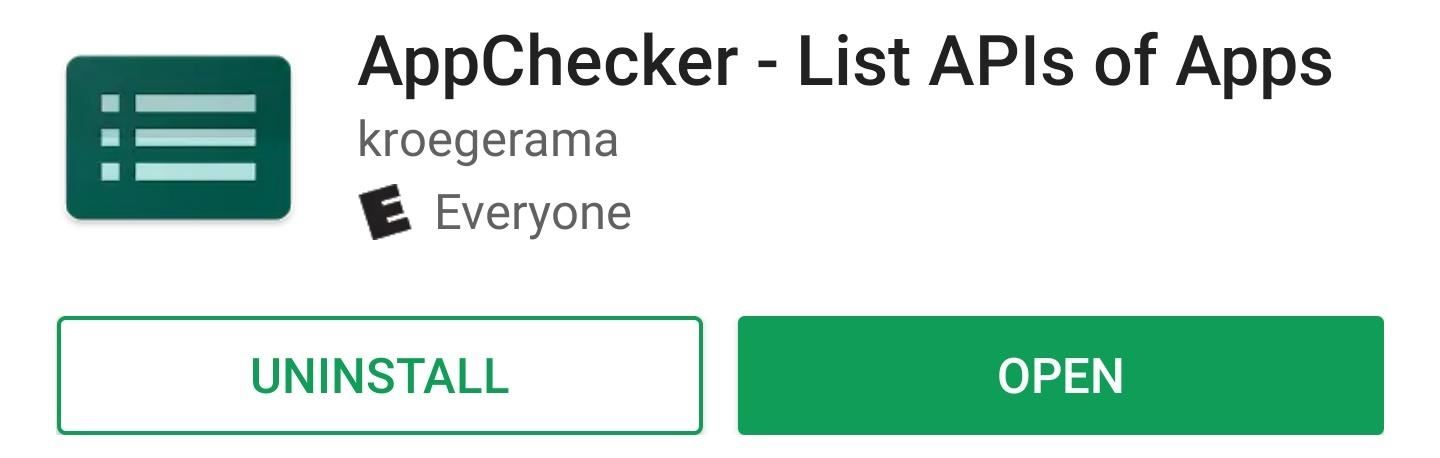
Step 2: See What Android Version Your Apps Are Targeting
Open AppChecker and you'll see a list of all your installed apps. Next to each is an Android logo with a version name beneath it, indicating which version the app is targeting. Android versions are named in alphabetical order, so compliant apps will either have "Oreo" or "Pie" next to their entries here. You can also tap an app to see more specific details — the "Target API" field should have Oreo (26) or Pie (27).
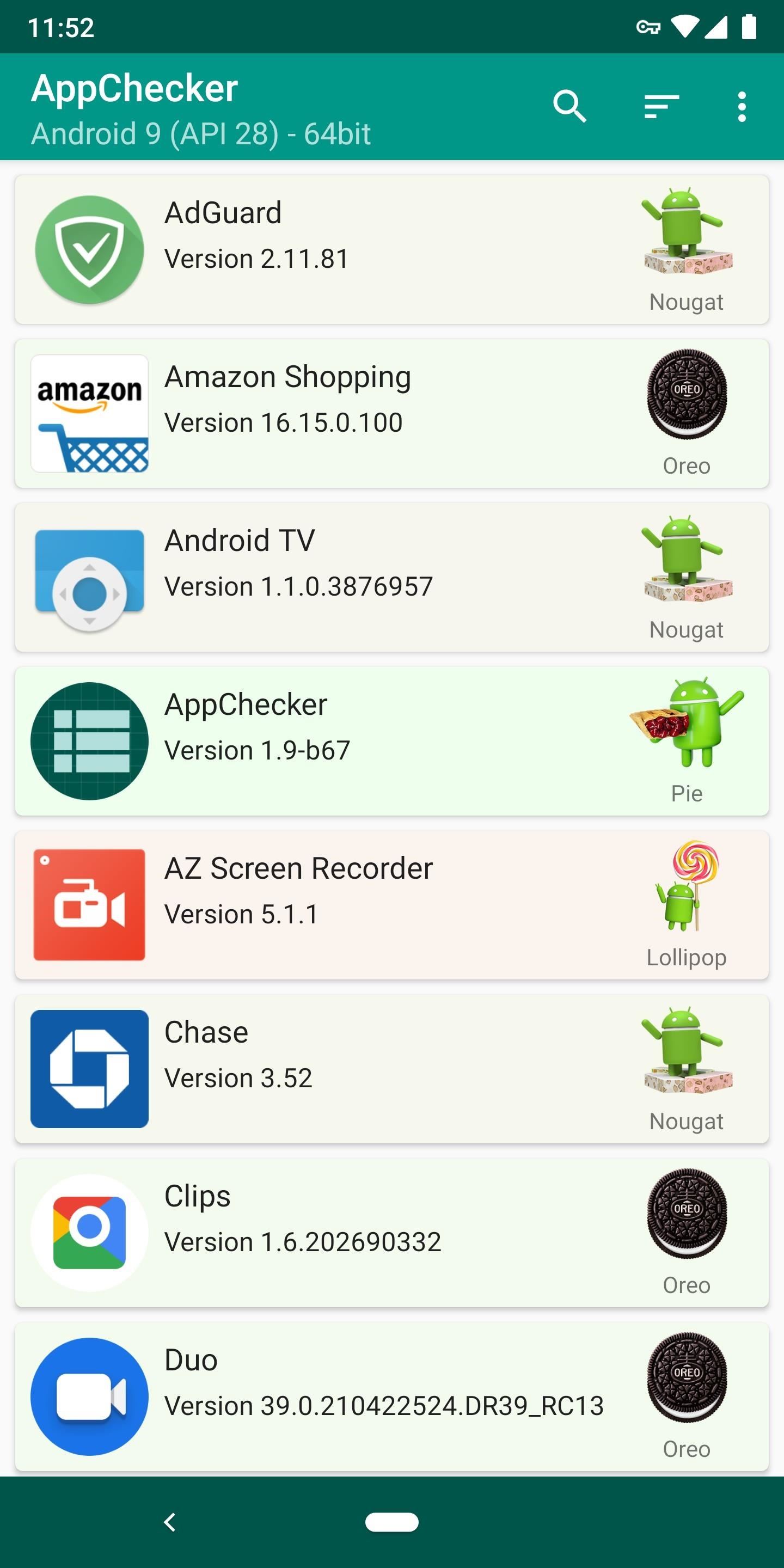
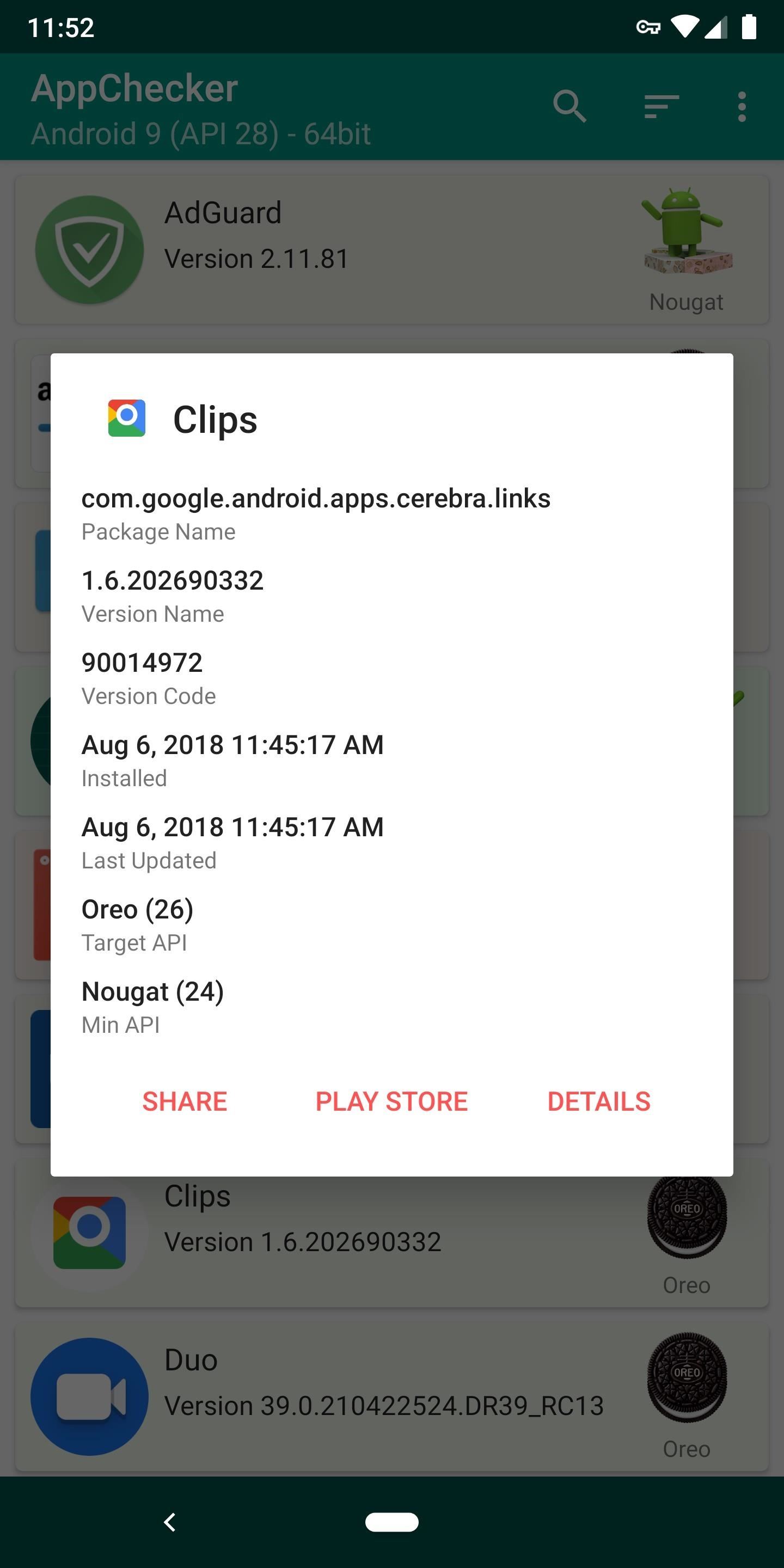
As of November 1, if an app is not targeting Oreo or higher, Google will not allow the developer to upload a new version of the app on the Play Store. There are no exceptions to this rule, so either the app has to be recoded to utilize new Android features, or it simply won't get updates anymore.
The older the targeted Android version, the more work a developer will need to do to get the app ready for the November 1 deadline. So while a targeted version like Lollipop or Marshmallow doesn't necessarily mean the app is in danger of getting abandoned, it is cause for alarm, as this new rule was announced over a year ago at this point and the developer has had plenty of time to get things in order.
Who needs a wand? Unlock your magical powers and transform yourself from a Muggle into a Wizard or Witch just by using your Android phone. See how:
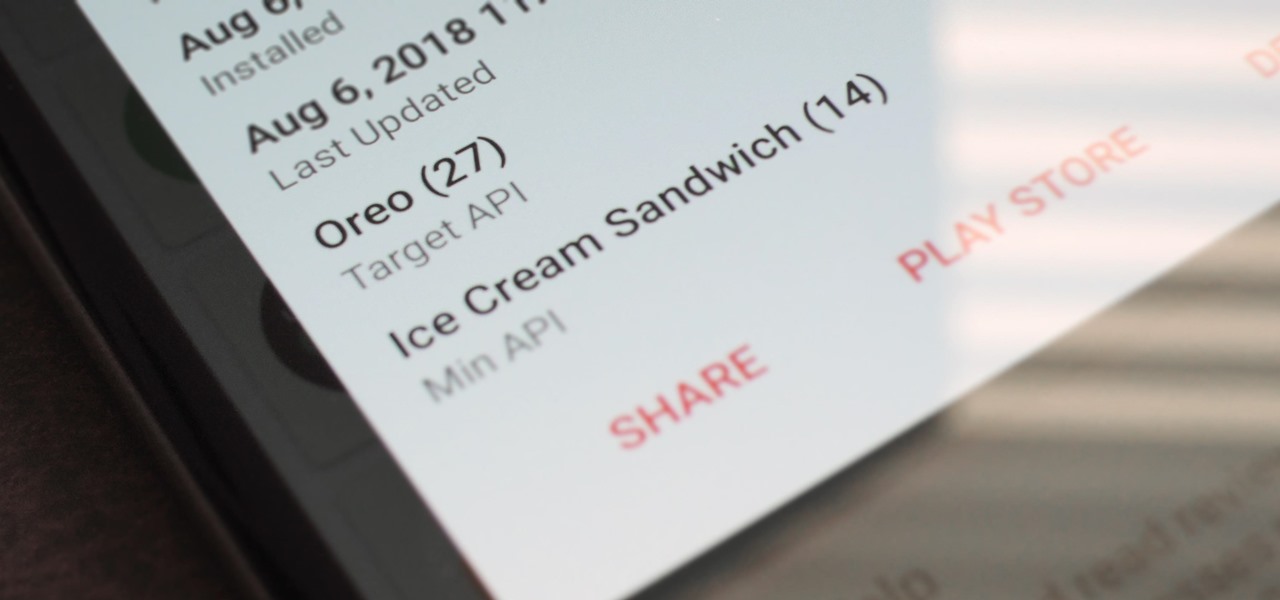


















Be the First to Comment
Share Your Thoughts